Zentao
Zentao is A professional project management software, covering the core process of software development projects, used for Agile Boards Project and Task All-in-one DevOps . It is a professional project management software, covering the core process of software development projects.
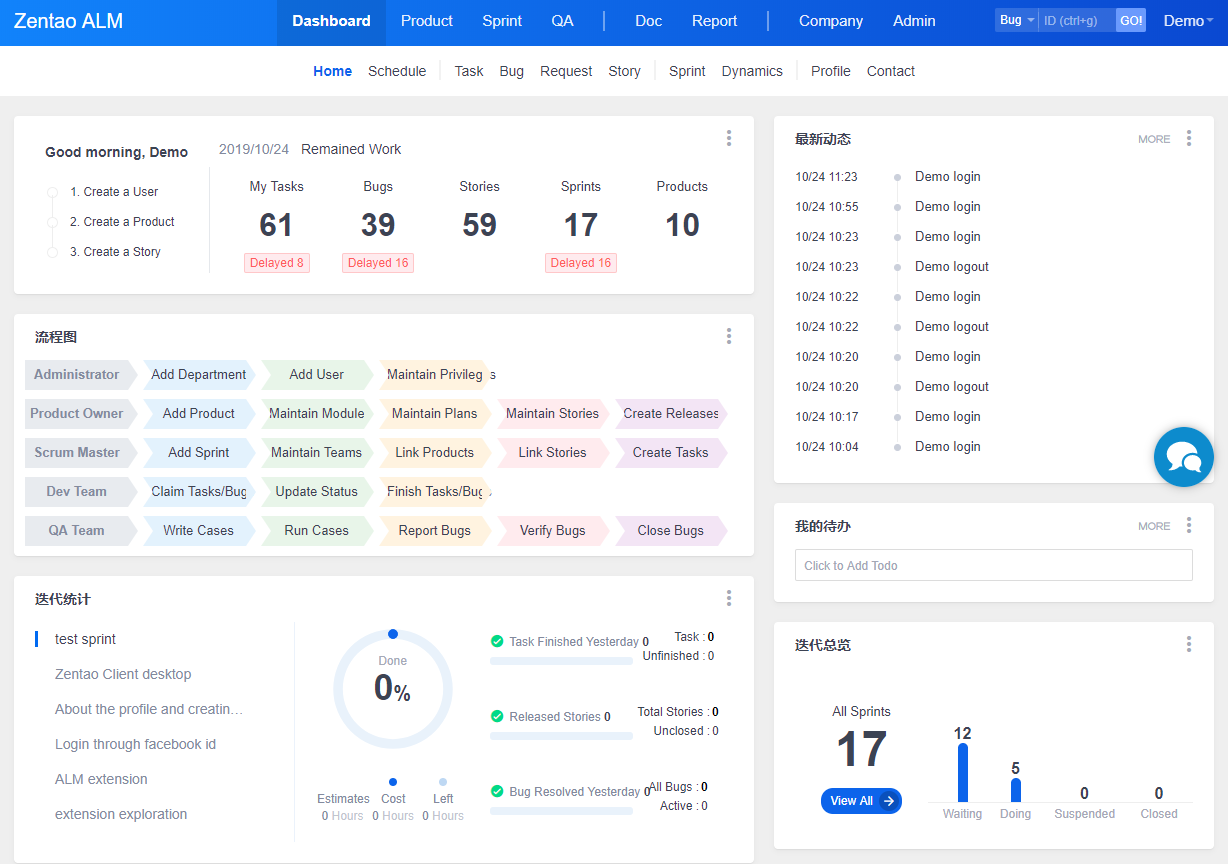
Prepare
When referring to this document to use Zentao, please read and ensure the following points:
-
Login to Websoft9 Console and find or install Zentao:
- Go to My Apps listing applications
- Go to App Store installing target application
-
This application is installed by Websoft9 console.
-
The purpose of this application complies with the zentao open source license agreement.
-
Configure the domain name or server security group opens external network ports for application access.
Getting Started
-
After completing the installation of Zentao via the Websoft9 Console, retrieve the application’s Overview and Access information from My Apps.
-
Access the initialization interface and follow the prompts to complete the setup steps (it is recommended to keep the default database connection settings).
-
Once installed, explore the backend.
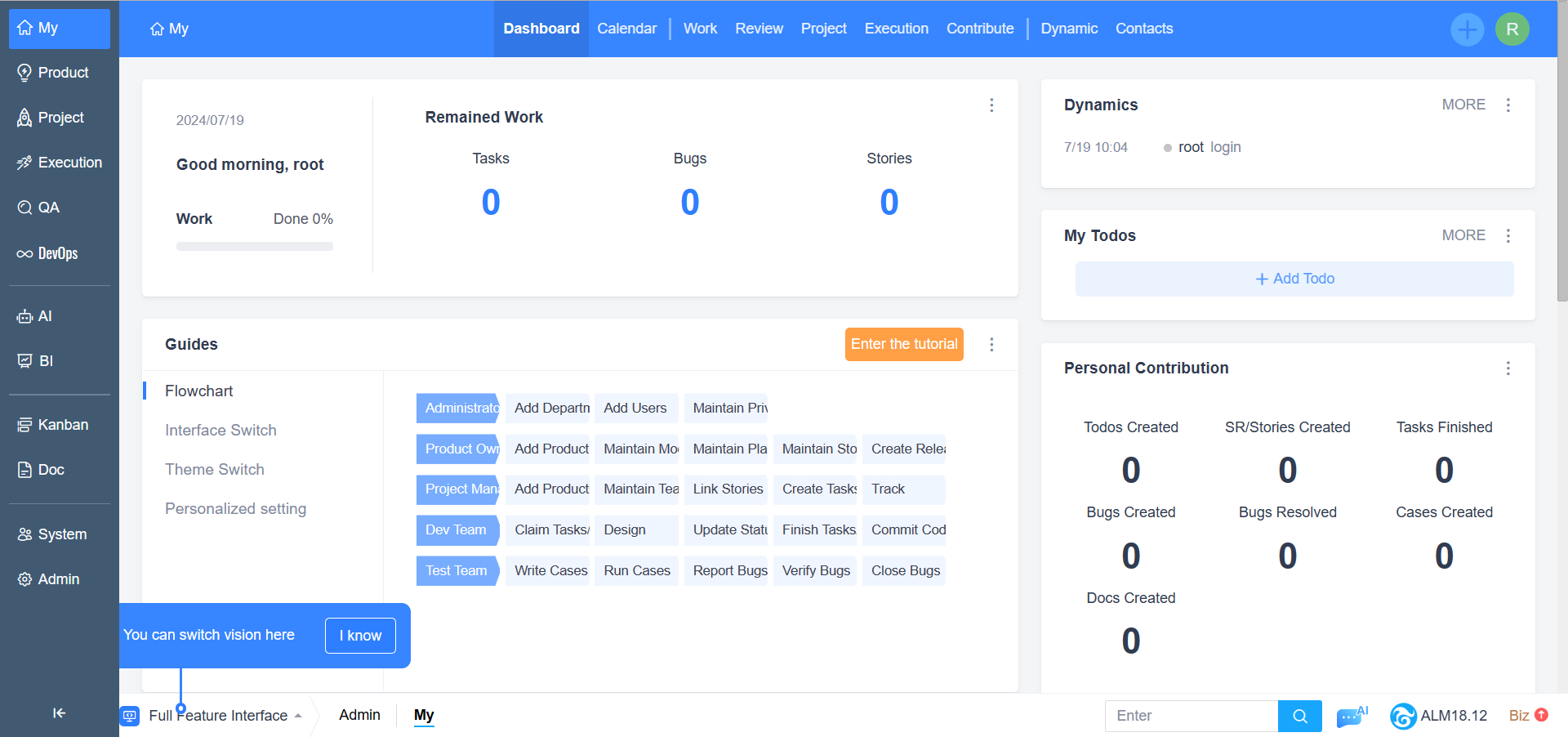
Configuration Options
- Multilingual (✅): Supports backend language switching.
- Command Line: Use the Initialization Admin Script.
- Plugin Marketplace (✅): Register for an official account to install plugins online.
- Client (✅): Available for Zentao Pro and Enterprise Edition users.
- Zentao Directory: Already mounted at
/data. - Plugin Path: Already mounted at
/data/module. - Git Integration (✅): Supports integration with Git.
- SMTP (✅): Set up SMTP via Backend > Message > Mail, select SMTP as the sending method.
Administration
-
Install Plugins: Supports online installation from the Plugin Market. You can also download and unzip to the plugin directory for manual installation.
-
Reset Password: Modify the password field in the zt_user table in the database to
e10adc3949ba59abbe56e057f20f883e, which will reset the password to123456.
Troubleshooting
Locked multiple times by wrong password entry?
- The system will automatically unlock after 10 minutes.
- Admin can log in, go to System > Users, and use the unlock button in the action bar.