Traefik
Traefik Proxy is The Cloud Native Application Proxy, used for HTTP Server Application Gateway . Traefik (pronounced traffic) is a modern HTTP reverse proxy and load balancer that makes deploying microservices easy.
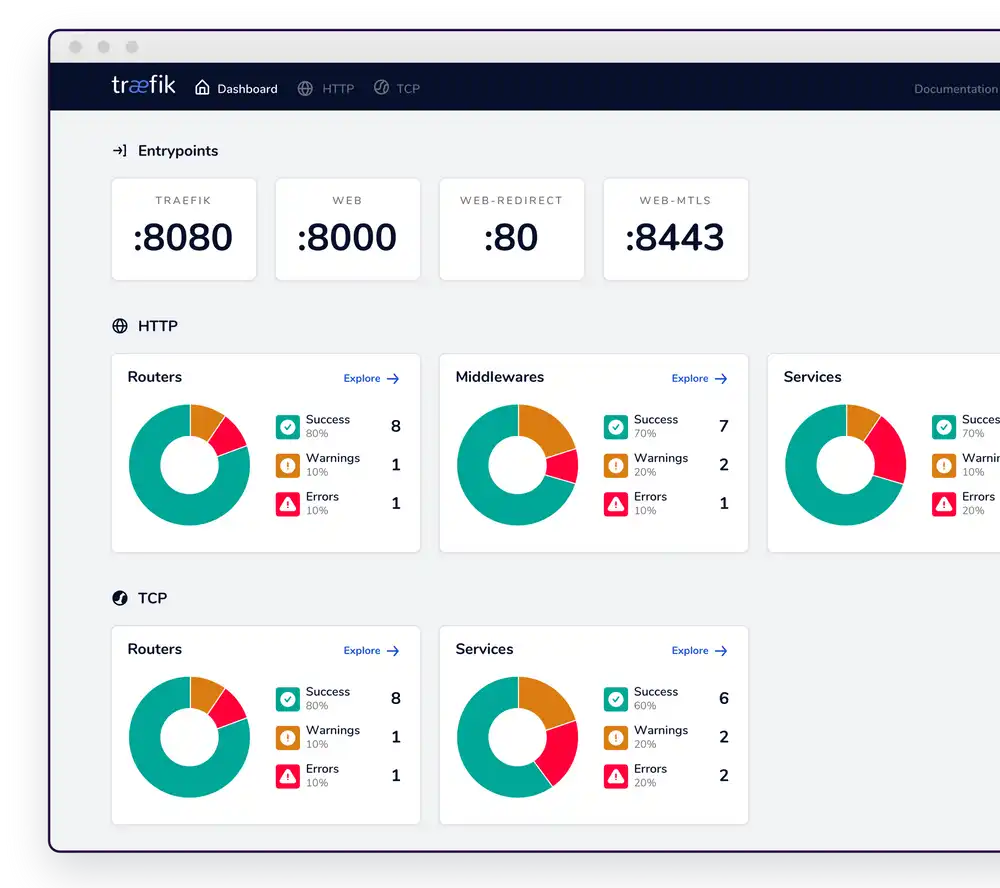
Prepare
When referring to this document to use Traefik Proxy, please read and ensure the following points:
-
Login to Websoft9 Console and find or install Traefik Proxy:
- Go to My Apps listing applications
- Go to App Store installing target application
-
This application is installed by Websoft9 console.
-
The purpose of this application complies with the MIT open source license agreement.
-
Configure the domain name or server security group opens external network ports for application access.
Getting Started
Initial Setup
-
After completing the installation of Traefik via the Websoft9 Console, retrieve the application's Overview and Access information from the My Apps section.
-
(Optional) Forward the Traefik Dashboard port (8080) to the external network using the Websoft9 gateway.
Configuration Options
- Container Ports:
80: HTTP service port8080: Dashboard port
Administration
Troubleshooting
Can't access the Traefik Dashboard?
Port 8080 is not mapped directly to the host for security reasons.