Vault
HashiCorp Vault is Manage Secrets & Protect Sensitive Data with Vault, used for Access Control Key Management . Secure, store and tightly control access to tokens, passwords, certificates, encryption keys for protecting secrets and other sensitive data using a UI, CLI, or HTTP API.
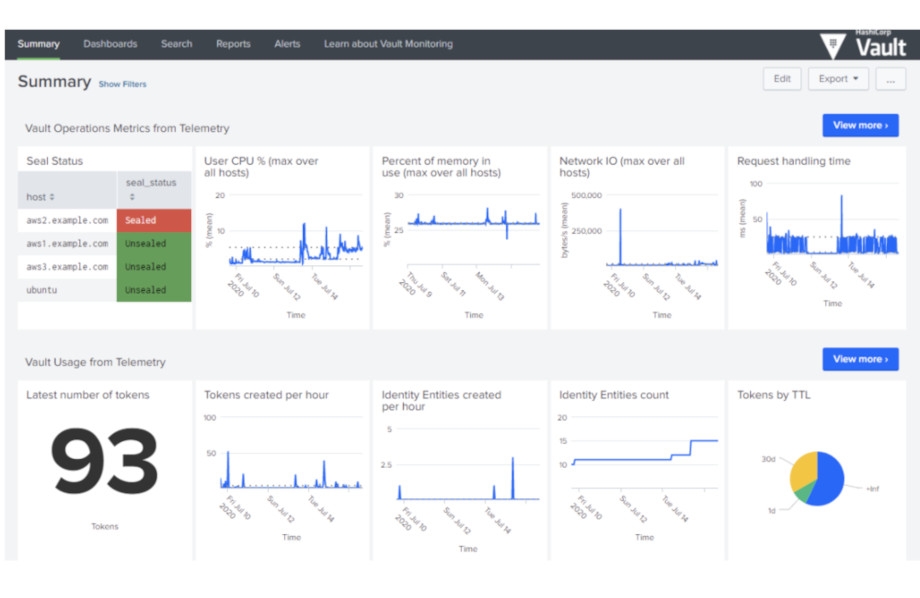
Prepare
When referring to this document to use HashiCorp Vault, please read and ensure the following points:
-
Login to Websoft9 Console and find or install HashiCorp Vault:
- Go to My Apps listing applications
- Go to App Store installing target application
-
This application is installed by Websoft9 console.
-
The purpose of this application complies with the MPL-2.0 open source license agreement.
-
Configure the domain name or server security group opens external network ports for application access.
Getting Started
-
Once you have completed the installation of Vault via the Websoft9 Console, retrieve the application's Overview and Access information from My Apps.
-
View the logs of the Vault container on the Websoft9 console to get the Token
-
Login to the system using a Token
Configuration Options
- Vault cli (✅): CLI icon link in the upper left corner of the Vault console page.