Redpanda Console
Redpanda Console is A UI for Kafka/Redpanda workloads, used for Message Queue . Redpanda Console (previously known as Kowl) is a web application that helps you manage and debug your Kafka/Redpanda workloads effortlessly.
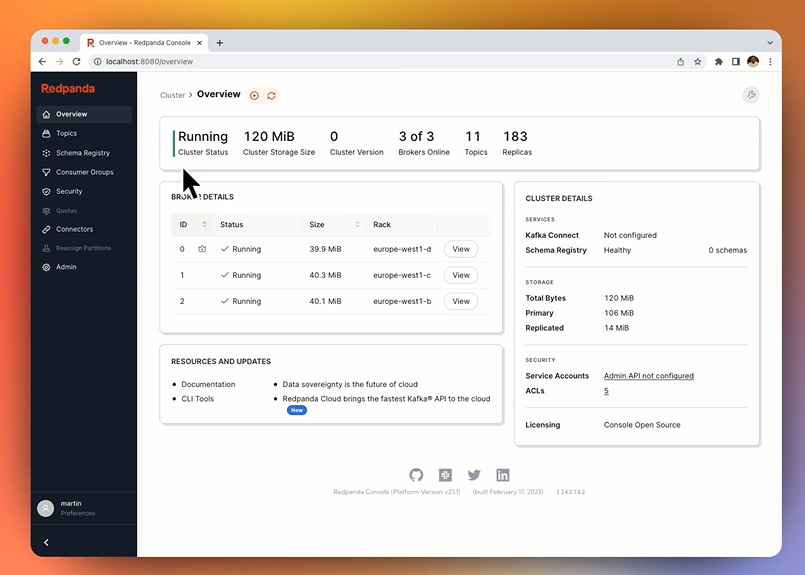
Prepare
When referring to this document to use Redpanda Console, please read and ensure the following points:
-
Login to Websoft9 Console and find or install Redpanda Console:
- Go to My Apps listing applications
- Go to App Store installing target application
-
This application is installed by Websoft9 console.
-
Please check the application's usage license agreement to ensure compliance.
-
Configure the domain name or server security group opens external network ports for application access.
Getting started
Initial setup
-
When completed installation of Redpanda Console at Websoft9 Console, if Kafka brokers are not filled in or filled incorrectly, they can be reset by application compose
-
When the connection is successful, the following screen will be displayed
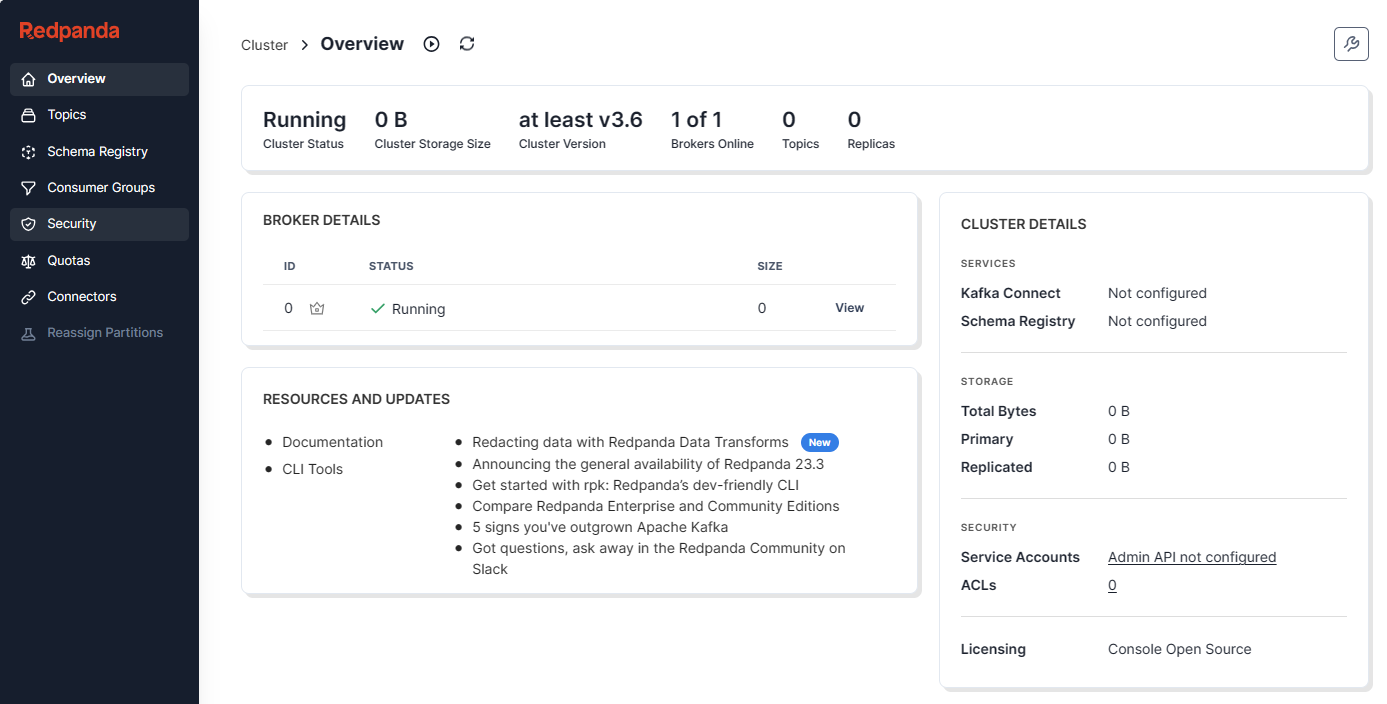
-
To add the Schema Registry, select My Apps > Compose > Go to Edit Repository > .env then modify the .env file.
-
To add Kafka brokers, add the host information (separated by ,) after the
Kafka brokersvariable in the .env file of the application compose.
Configuration options
- Kafka connection information: in the .env file of the application compose
- Configuration items can be converted to environment variables, e.g: kafka.brokers > KAFKA_BROKERS
- Redpanda Console login authentication: Enterprise Edition functions
Administer
Troubleshooting
When Redpanda Console container startup exit suddenly?
Ensure Kafka brokers are filled correctly and reachable.
Security > Create user function failed?
Description: Failed to create user Redpanda Admin API is not enabled (Status 503).
Reason: This feature requires Redpanda support and Redpanda is not installed in the application.
Solution: Install Redpanda and configure Redpanda Console.