Bitwarden
Bitwarden is Open source password management solutions, used for Team Password Management Home Server . Open source password management solutions for individuals, teams, and business organizations.
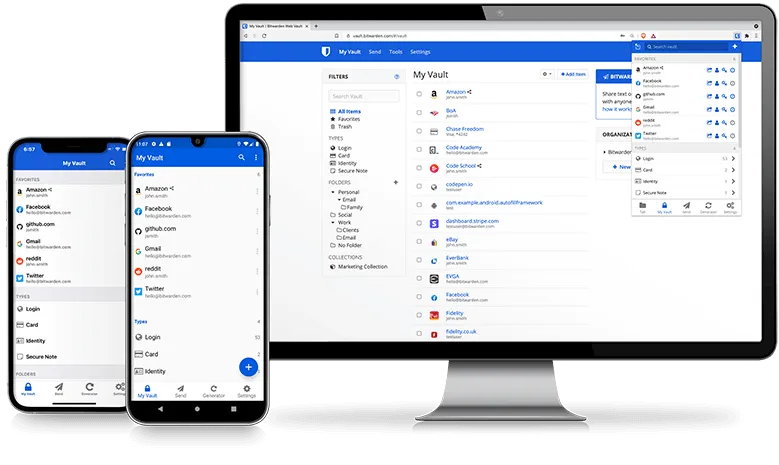
Prepare
When referring to this document to use Bitwarden, please read and ensure the following points:
-
Login to Websoft9 Console and find or install Bitwarden:
- Go to My Apps listing applications
- Go to App Store installing target application
-
This application is installed by Websoft9 console.
-
The purpose of this application complies with the AGPL-3.0 open source license agreement.
-
Configure the domain name or server security group opens external network ports for application access.
Getting started
Initial setup
-
After completing the installation of Bitwarden in the Websoft9 console, get the applicaiton's overview and access information from My Apps
-
Ensure that you have the ID and Key for the installation. If not, go to the Bitwarden at applicate and rebuild the container using Compose.
-
Set up the Bitwarden application for HTTPS access (this is required)
-
Access Bitwarden through the domain and start the initialization process (including creating the initial administrator account)
Configuration options
- Multilingual (√)
Administer
Troubleshooting
Initialization fails to create account ?
You must use HTTPS to access the site; otherwise, account creation will fail.