Typesense
Typesense is Fast, typo-tolerant open source search engine, used for Data Search Engine . Typesense is a fast, typo-tolerant search engine for building delightful search experiences.
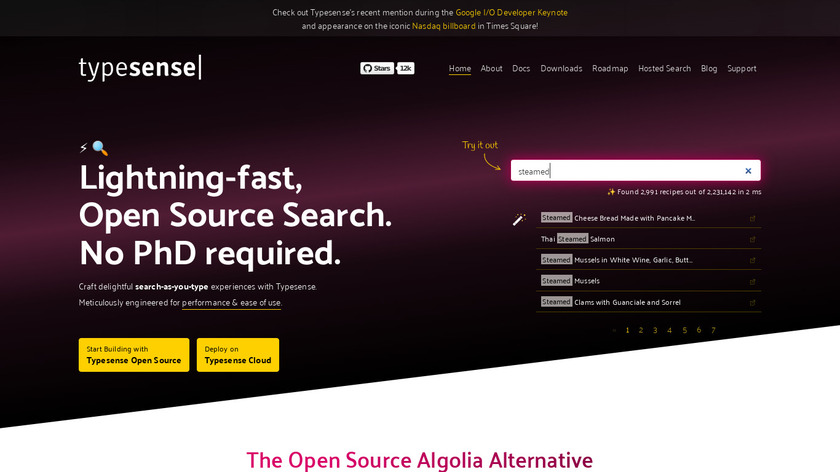
Prepare
When referring to this document to use Typesense, please read and ensure the following points:
-
Login to Websoft9 Console and find or install Typesense:
- Go to My Apps listing applications
- Go to App Store installing target application
-
This application is installed by Websoft9 console.
-
The purpose of this application complies with the GPL-3.0 open source license agreement.
-
Configure the domain name or server security group opens external network ports for application access.
Getting Started
Initial Setup
-
After completing the installation of Typesense via the Websoft9 Console, retrieve the application's Overview and Access information from the My Apps section.
-
To check if the Typesense service has started correctly, append the /health path to the URL:
# Test service health
curl "http://URL/health"
# Test collections
curl "http://URL/collections" -H "X-TYPESENSE-API-KEY: f324f596-f07b-XP7bz4lUmA@Ln6XH"
Configuration Options
- Scraper Config File: Configure the environment variables CONFIG for the
typesense-scrapercontainer indocker-compose.yml. - Architecture:
typesense-scraperserves as the data crawler, whiletypesenseis the data store and search engine.