Jellyfin
Jellyfin is The Free Software Media System, used for Video Server Media System Home Server . Jellyfin is a Free Software Media System that puts you in control of managing and streaming your media. It is an alternative to the proprietary Emby and Plex, to provide media from a dedicated server to end-user devices via multiple apps.
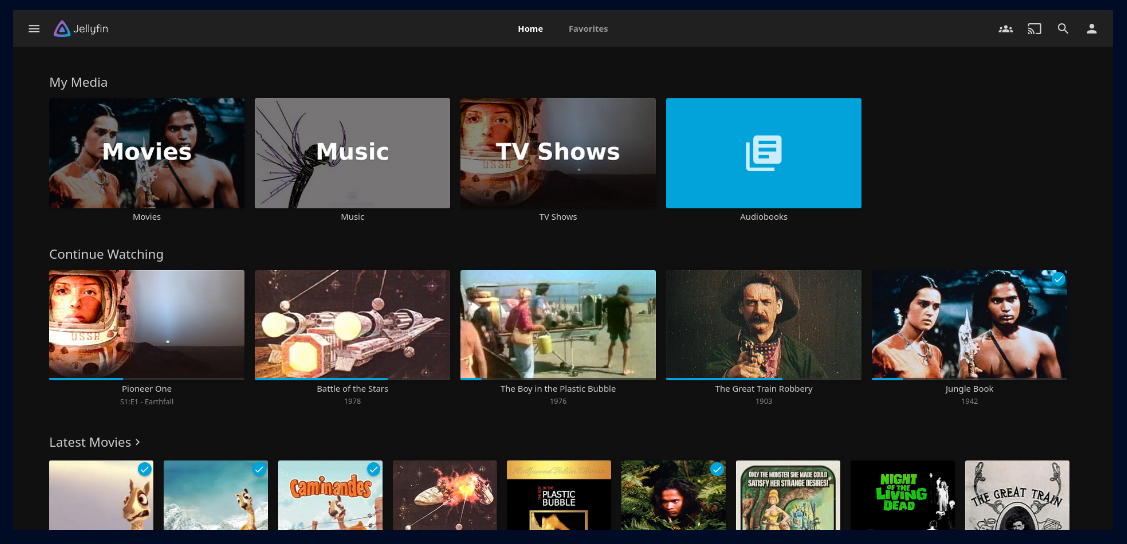
Prepare
When referring to this document to use Jellyfin, please read and ensure the following points:
-
Login to Websoft9 Console and find or install Jellyfin:
- Go to My Apps listing applications
- Go to App Store installing target application
-
This application is installed by Websoft9 console.
-
The purpose of this application complies with the GPL-2.0 open source license agreement.
-
Configure the domain name or server security group opens external network ports for application access.
Getting started
Initial setup
-
When completing the installation of Jellyfin in the Websoft9 console, get the applicaiton's overview and access information from My Apps
-
Access the Jellyfin installation wizard and create a user and password
-
At the "set up your media library" step, select
/mediaas the path -
Complete the remaining steps
Add Music files
-
Upload your music files to the directory named and mounted for the container at
/media -
Wait for Jellyfin to automatically scan or manually scan the files
Configuration options
- Multilingual(✅): You can select languages during the initial installation
- Media directory: The Jellyfin container media directory is
/mediaand it is mounted to the server. You can find the path in theMy Appssection of the Websoft9 console.