Trivy
Trivy is open-source security vulnerability scanner, used for Detection and Monitor . Trivy is an open-source tool for scanning container images, filesystems, and repositories for vulnerabilities.
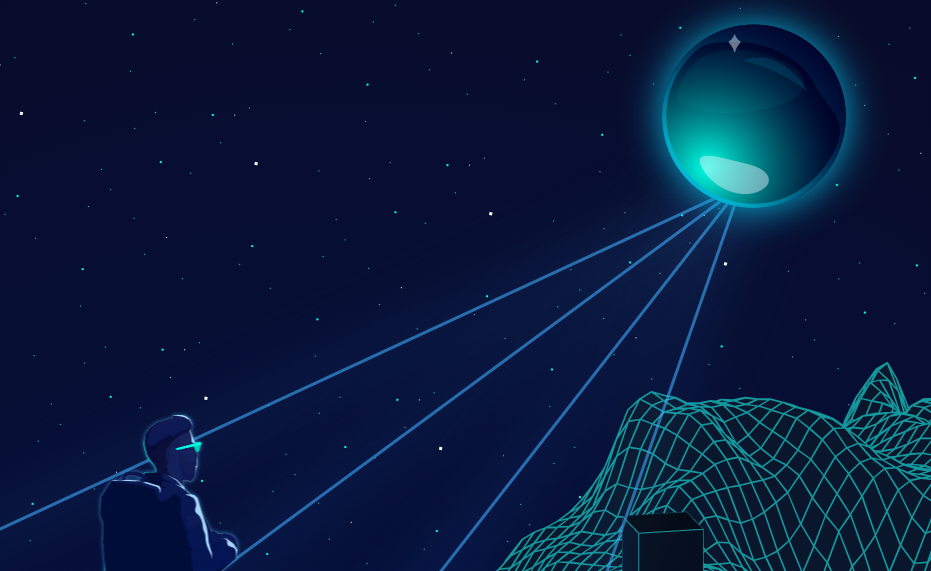
Prepare
When referring to this document to use Trivy, please read and ensure the following points:
-
Login to Websoft9 Console and find or install Trivy:
- Go to My Apps listing applications
- Go to App Store installing target application
-
This application is installed by Websoft9 console.
-
The purpose of this application complies with the apache2 open source license agreement.
-
Configure the domain name or server security group opens external network ports for application access.
Getting Started
Initial Setup
-
After completing the installation of Trivy via the Websoft9 Console, retrieve the application's Overview and Access information from the My Apps section.
-
To start a virus protection scan, access the Trivy container and run the following command:
trivy fs /scandir
Configuration Options
- CLI (√):
trivy
Administration
Troubleshooting
How to perform a quick scan?
Access the Trivy container and run the following commands:
apk add --no-cache python3 && ln -sf python3 /usr/bin/python
trivy fs --scanners vuln /tmp/usr/share